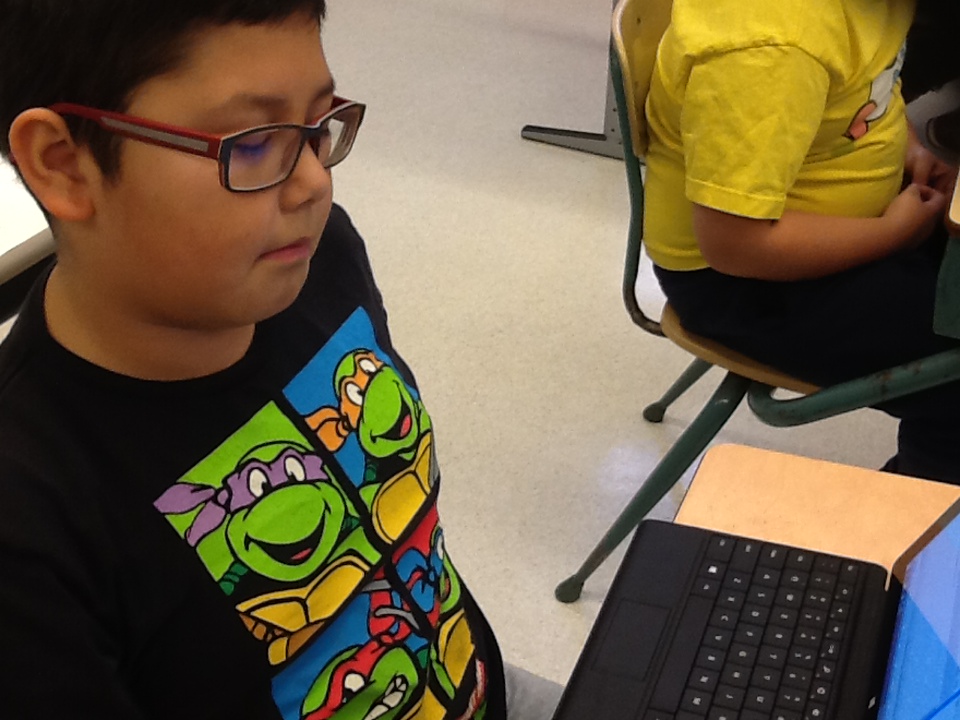Student Use of One Drive to Manage Files and ShareAn essential aspect of student achievement is regular feedback on progress as well as guidance from teachers. There are a variety of ways teachers and students can work together to allow for feedback and communication. To help increase the effectiveness of feedback loops, students can share folders and documents with their teachers. By using these collaborative tools, the instructor can monitor progress and assess while the student is engaged in assignments and projects. Which is far more effective than providing feedback on growth or potential improvement, after the assignment has been submitted. Instructions on managing folders with students is in the document below. Keep in mind, there are a variety of ways educators may choose to communicate with students, therefore there really isn't a single solution, this is just one possibility.
|
Using Office 365 to CollaborateBeing able to share documents is an important part of giving prompt and effective feedback for students. It allows the teacher to have a clear understanding of the student’s progress, and allows the student to be able to access help beyond passing a paper document back and forth with the teacher. Although it is still effective when teachers give feedback on paper, with Office 365, the teacher can give feedback, while the student still retains their draft, and therefore is still able to work on it. No longer does the teacher have to rush to finish making corrections or comments before the student can start on the good copy. Copies can be accessed at any point, thereby making feedback easier. |
Videos on Sharing Files |
Interested in learning how Microsoft is meeting the SAMR Model? Check out the link to access an Infograph, which shows you exactly how!
Exploring the Feedback Loop in Office 365 With the Comments FunctionAside from sharing documents and folders, students can explore inserting comments as an opportunity to get more engaged with their own self assessment.
There are a variety of ways this function can be used in the classroom. Teachers could use this function in peer revising and editing; collaborative assignments; student self-assessment and teacher feedback. Students could use this same framework when self-assessing their work. Prior to the final submission of the assignment, students could copy the assignment, then paste it into a new document. This document could be titled, “___________’s Self-Assessment of ____________”. Students could then go explore their rubric and find “proofs” from their writing of where they fulfilled the expectations of different strands of the rubric. This self-assessment would be shared with the teacher as well as stored in the student’s portfolio or in an “Assessment Folder”. Any further reflection on the piece could also be added in the comments area. By finding “proofs” in one’s writing, the student is critically examining their work and how they are meeting expectations. It also gives them an opportunity to more deeply reflect on what they must do to achieve curricular outcomes. This reflection allows for Metacognition or thinking about one’s own learning process. In providing teacher feedback in this manner, the student would have further access to their teacher, as the feedback loop becomes more accessible to all. |

This work (, by Paul Goyette) is free of known copyright restrictions.